I have been getting a lot more questions about Kindle Fires lately. I don’t consider Kindle Fires to be true tablets. It’s like the difference between a car (tablet) and a motorcycle (Kindle Fire), they are both vehicles but they function very differently and the car (tablet) has a lot more functionality. I bought my Kindle Fire off Amazon, so they immediately connected my account with the device I received, which saves on setup.
When I opened my Amazon Fire, I found a business card size set of instructions that showed me with pictograms how to charge the device, how to unlock the device, how to turn it on and what each of the ports are for. Basically, the instructions only showed how to use the hardware of the device. The problem with these instructions is that you have to know what these symbols are as well as how to operate the power button (long press versus short press). And the instructions do not even touch on how the software works.

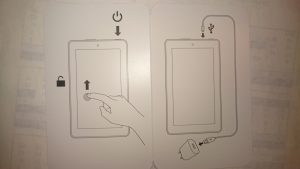
I did also receive an email with quick start instructions because Amazon had my email address. Upon setup, the device assumed you knew how to connect to a Wi-Fi network and the password for the network, which is what the emailed instructions are helping you with. The email also provides the options to chat with or get a phone call from an Amazon representative to help you get started. Something to remember is that the lack of instructions is not unique to Kindle Fire, this is true for any mobile device.
After setup, you are taken to the home screen. There is not much on the device to begin with, so you will have to log in to your email account and download media or apps to get started. And there aren’t any instructions for help with that. The amount of knowledge they assume you know is fairly substantial. On the upside, there are many similarities between Android devices and the Kindle Fire, so if you are familiar with Android, you can pick up the Fire pretty easily.
Immediately, I am turned off by the ads on the lock screen as well as how quickly the battery discharges. Something else to note is that the internet browser is called Silk. I will continue to play the Kindle Fire and let you know how about the differences I find between the Kindle Fire and other tablets.

