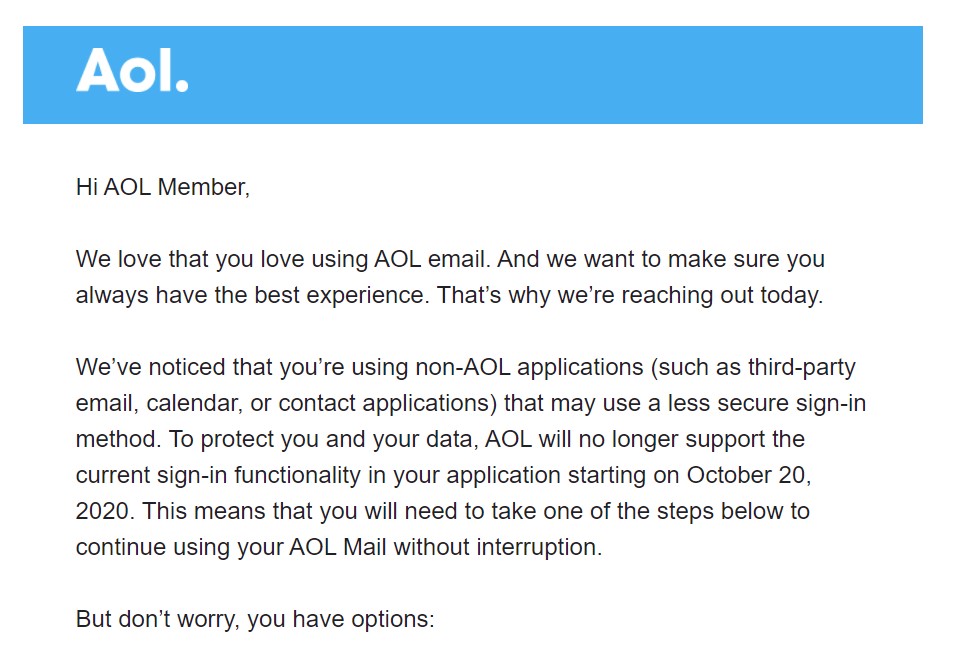
This email from AOL is super confusing. So, what happened is that AOL dramatically changed the security for their program. To make these new features (that you can’t see, but still benefit you) work, you have to do one of the three things listed.
Something to keep in mind as we discuss your choices is that there are two pieces we are talking about: the email account and the email program. The email account is your email address and all the mail sent and received. The program is how you view that email address and all those emails. You are currently using an AOL email account. You are not using an AOL email program.
Option 1: They want you to use the AOL email program with the AOL email account. They want you to use all their products, so they can show you ads and make money.
Option 2: You can use the program that are you are currently using, but they need you to log out of your email account then log back in. This is annoying but fairly simple to do and what I recommend.
Option 3: This one is weird and I’m not quite sure what is happening. It sounds like a password to get into the AOL program from your current program. This password is different than the password for the account. I’m concerned about the maintenance aspect of this password. Once again, it’s an odd fix. It also feels like a new security feature, we might start seeing more of, but maybe not. I can’t find more information about this technique.
These options are listed in order of recommendation from AOL.
Option1: Use our program.
Option 2: Fine, you can use your own program, but you are going to need to log out and log back in.
Option 3: Don’t want to do that, here is an awkward program password option.
This is all a really long way of saying, log out of your email accounts on all your devices and then log back in.

Passwords are super important! How do you keep track of all your passwords? Do you…

Many of you are familiar with Microsoft Word, but you may not be familiar with…


I find this all very confusing and hard to understand and therefore, quite frankly I just don’t know what to do as regards Aol’s notification about my account security. I would be grateful for any help. I’m quite anxious about it. I have no family near at hand.
They changed some stuff you can’t see. To make these changes active, you need to log out of your AOL email account on all your devices then log back in. So where do you check your email? Your phone? Your tablet? Your computer? For your phone and tablet, go to Settings and delete your AOL account from your device and then add it back on. For your computer, I recommend that you go to mail.aol.com to access your AOL email.
This is confusing and creates more Questions than answers. I have been with AOL for years and wonder why now?? I don’t want to change and have resisted other email options every time I get a new phone or device.
Don’t force me to change!
What happens to my AOL account if I have to change? Very frustrating to contemplate!
The change is meant to better protect your email account. Your email is your most important account, it is how you create and gain access to all your other accounts.
You don’t have to change your email account and nothing is going to happen to your account. They just want you to log out of your account on all your devices and then log back in.
This AOL e-mail, about password changes required before October 20th 2020, is very unclear to me: does it apply only to apps that run on phone and tablet operating systems, or is it relevant to computers running Windows as well? Does anyone else have the same issue?
It applies to any device (computer or mobile) where you use a non-AOL program to access your AOL account. For mobile devices (smartphones and tablets), you will need to go to Settings to remove the account and then add the account back in. For a computer including a Windows machine, I recommend you go straight to mail.aol.com to check your email and not use an email program like Mail or Outlook.
Well, I followed instructions for my laptop’s Thunderbird client and the only emails synched to my desktop were from early October. There’s a large number from earlier in the year still on aol.com. How do I download those to my desktop client?
Until I recover that history I’m reluctant to do the same remove/reinstall on my phone. One mess at a time.
I use Outlook on two computers. I presume that once I set up one Outlook I have to use the same AOL-generated password on both computers? Can someone verify this for me?